Did you know that effective management of an Instagram account goes beyond producing high-quality content? Regularly reviewing the “Insights” report in the Instagram backend is also essential for success. The Insights report allows Instagram account managers to gain a deeper understanding of overall follower trends, content reactions, and post effectiveness. In this article, KOL Radar will delve into various data indicators within the Instagram Insights report and provide optimisation strategies for you. Whether you’re a brand editor or an influencer, utilizing this information will enhance your Instagram management!
Getting Started with Instagram Insights, 3 key considerations :
Which accounts can access Instagram Insights reports?
Currently, Instagram Insights reports are only available for business or creator accounts. To access Instagram Insights, you need to convert your account into a business or creator account.
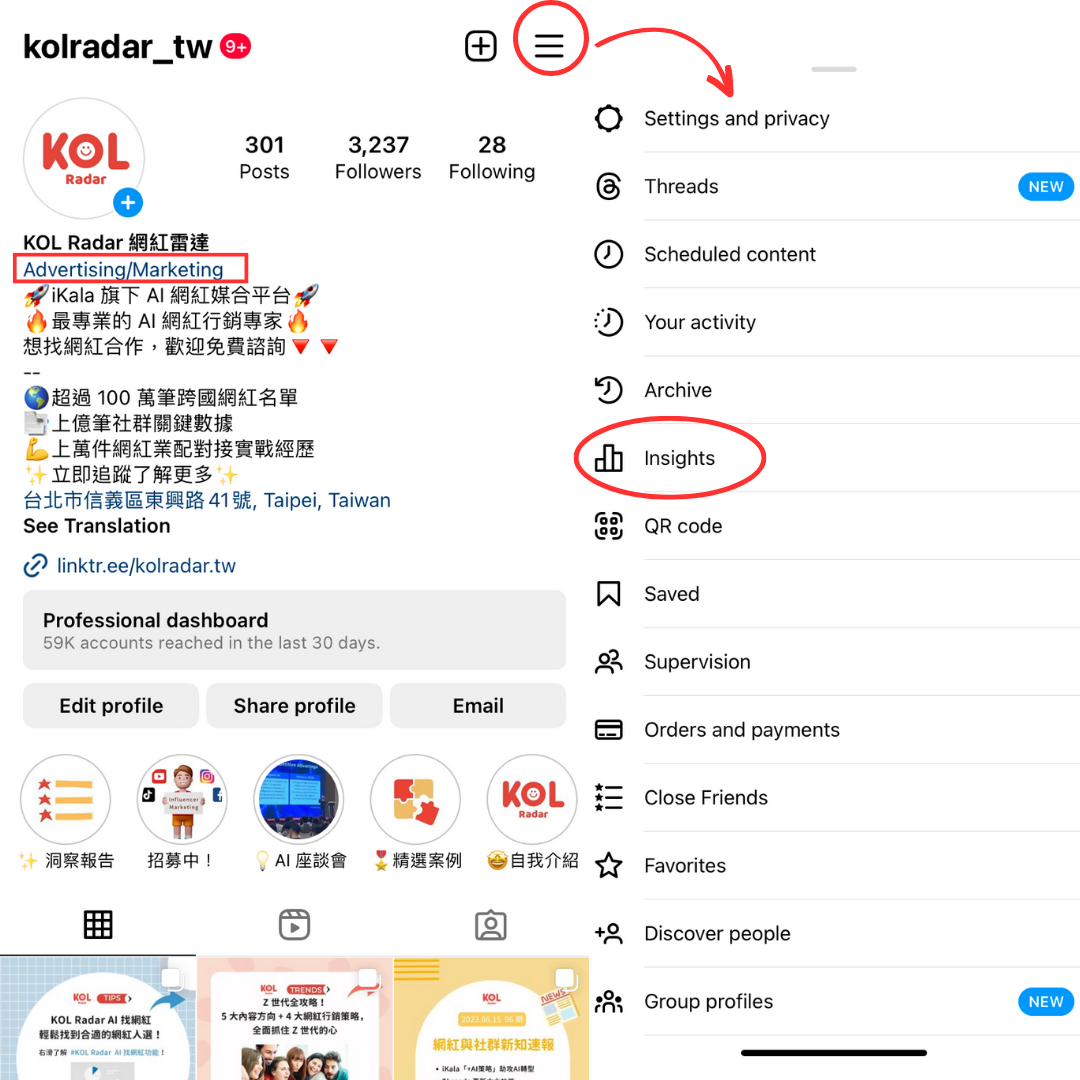
What data can you find in the Instagram Insights report?
The Instagram Insights report is divided into two main sections – Overview & Content You Shared. “Overview” provides Instagram managers with an understanding of the overall community profile and follower demographics, whereas in “Content You Shared,” you can individually assess the performance data for posts, Stories, Reels, videos, live streams, and ads.
Customise the Instagram Insights report with a Time Frame
Instagram managers can tailor the Insights report based on their needs by viewing data for different time frames. In addition to the built-in options of the past 7 days, 14 days, 30 days, last month, and the past 90 days, you can also select a specific time range using dates (up to the past 90 days).
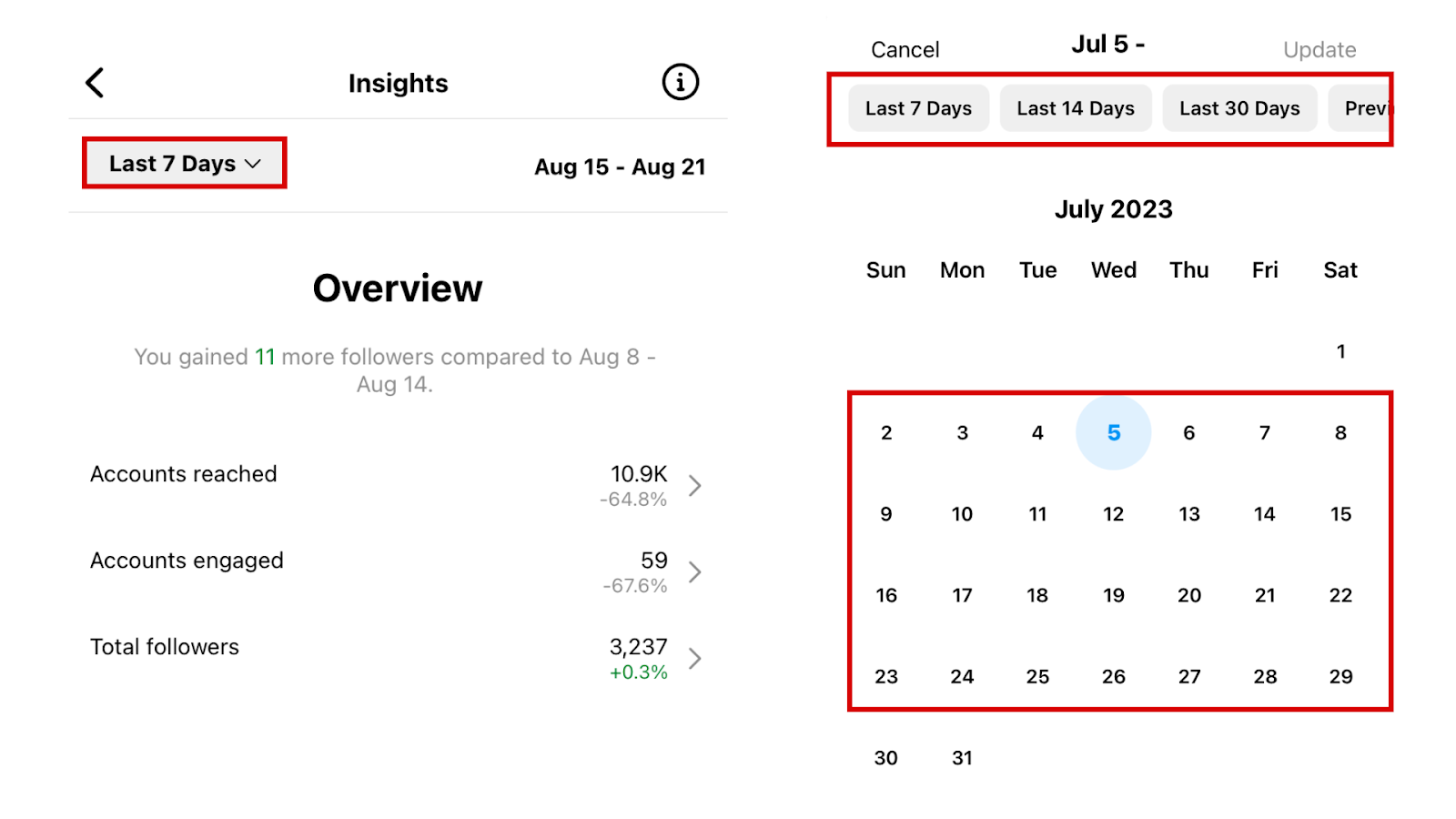
Understanding the Instagram Insights report
Overview: Gaining Insights into Your Account’s Performance
Upon accessing the Instagram Insights report interface, the “Overview.” section provides crucial insights into your Instagram account. The 3 key metrics are Accounts Reached, Accounts Engaged, and Total Followers. IG managers can use the following data analysis key points to gain an understanding of the account’s overall profile.
Accounts Reached
These metrics count the unique accounts that have viewed the content on your IG account at least once. Higher counts signify increased account visibility. Instagram managers can view the “Top Content” after clicking on “Accounts Reached” to determine which content type has the best reach and adjust your content strategy accordingly.
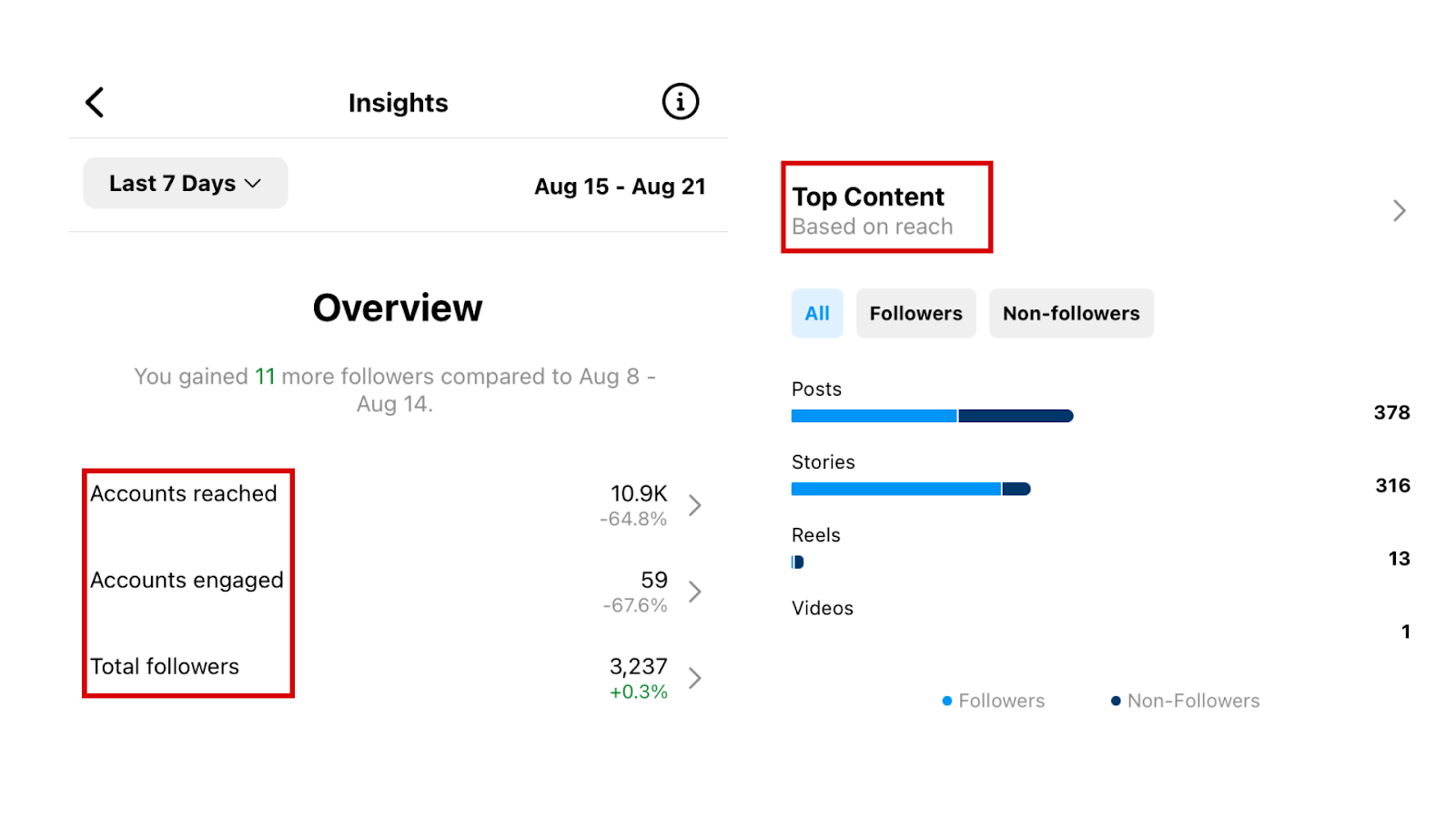
Accounts Engaged
This metric counts the unique accounts that have interacted with your content on Instagram. Managers can gain insights into the account’s interaction overview, including characteristics of the interacting audience, the ratio of followers to non-followers, and post-interaction patterns.
Total Followers
Within the “Total Followers” section there is a growth chart to observe the changes in follower count. Analyse spikes or dips in follower growth to understand recurring patterns. By leveraging the insights, managers can further contemplate future community strategies.
Read More: Mastering Instagram Followers Growth: Insights and Tips by KOL Radar

Additionally, the Instagram Insights report also provides statistics on Top Locations, Age Range, Gender, and Most Active Times of your followers. This information is beneficial to create content or ads that align with followers’ demographics and preferences.
Content You Shared: Analysing Content Performance and Formulating Optimization Strategies
Within the “Content You Shared” section, the Instagram Insights report categorises the posts you’ve shared based on their format. This enables Instagram managers to individually view insights for posts, Stories, Reels, videos, live streams, and ads, allowing for direct comparison of the effectiveness of similar content types. Furthermore, Instagram managers can click the “View Insights” button beneath specific posts to analyse the performance data for each content.
Comparing the Performance of Similar Content Types
Taking the “Posts” category as an example, Instagram managers can choose desired metrics like Impressions, Follows, Profile Visits, and more. After setting the time frame, the Instagram Insights report system will automatically rank well-performing posts within that category.
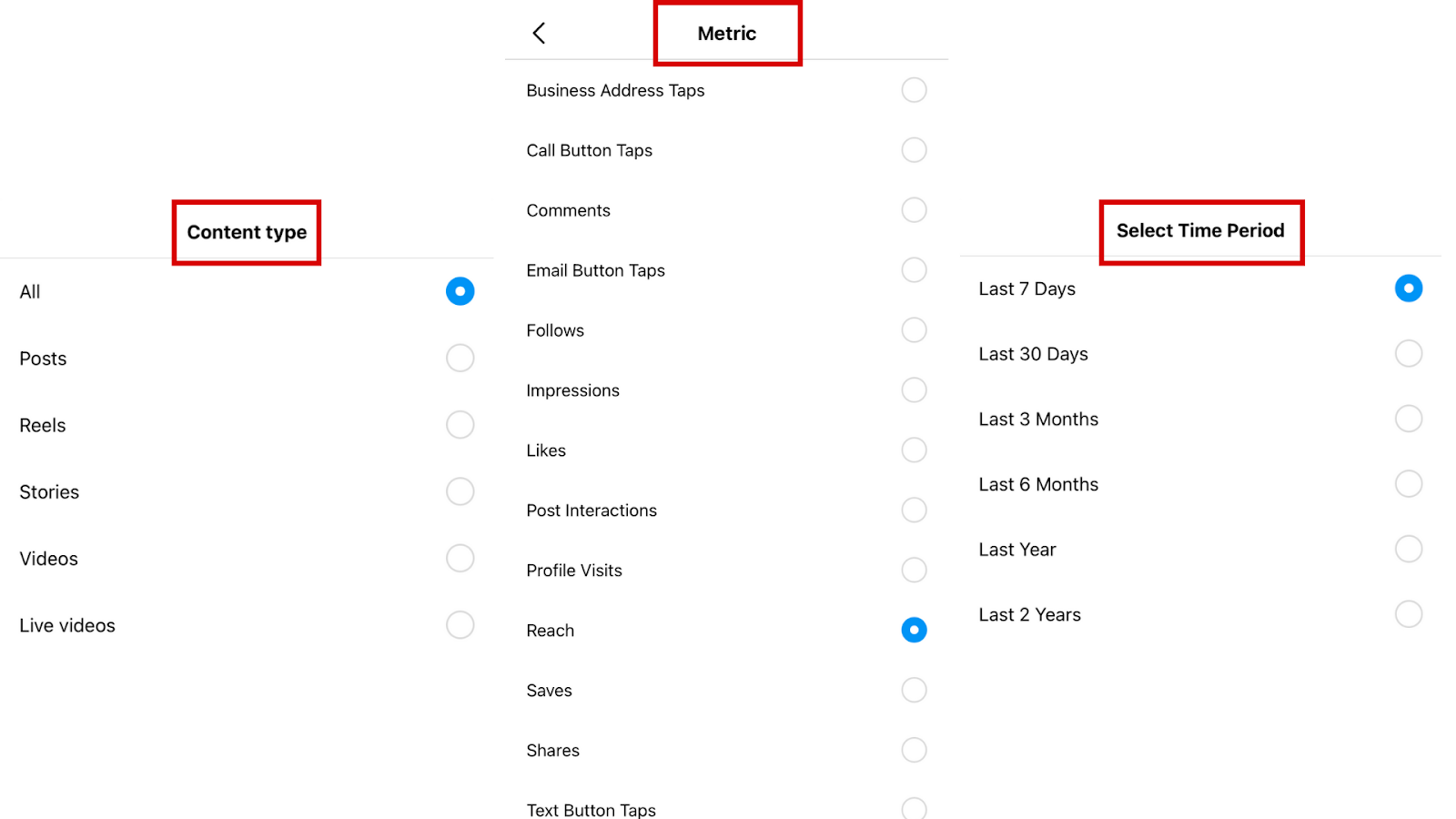
KOL Radar suggests that, when reviewing post performance, you can start with the “Post Interactions” metric. This allows you to observe which types of post themes attract the most follower interactions. When designing future content, you can prioritise content related to those themes to increase follower engagement.
Analysing Individual Post Performance
By clicking on “View Insights” below a post, you can access detailed data about that specific post, including its reach, interactions, and advanced metrics. These metrics include sources of reach, effectiveness of interactions such as likes, shares, saves, and comments, as well as profile visits. This feature assists Instagram managers in evaluating the marketing effectiveness of individual posts.
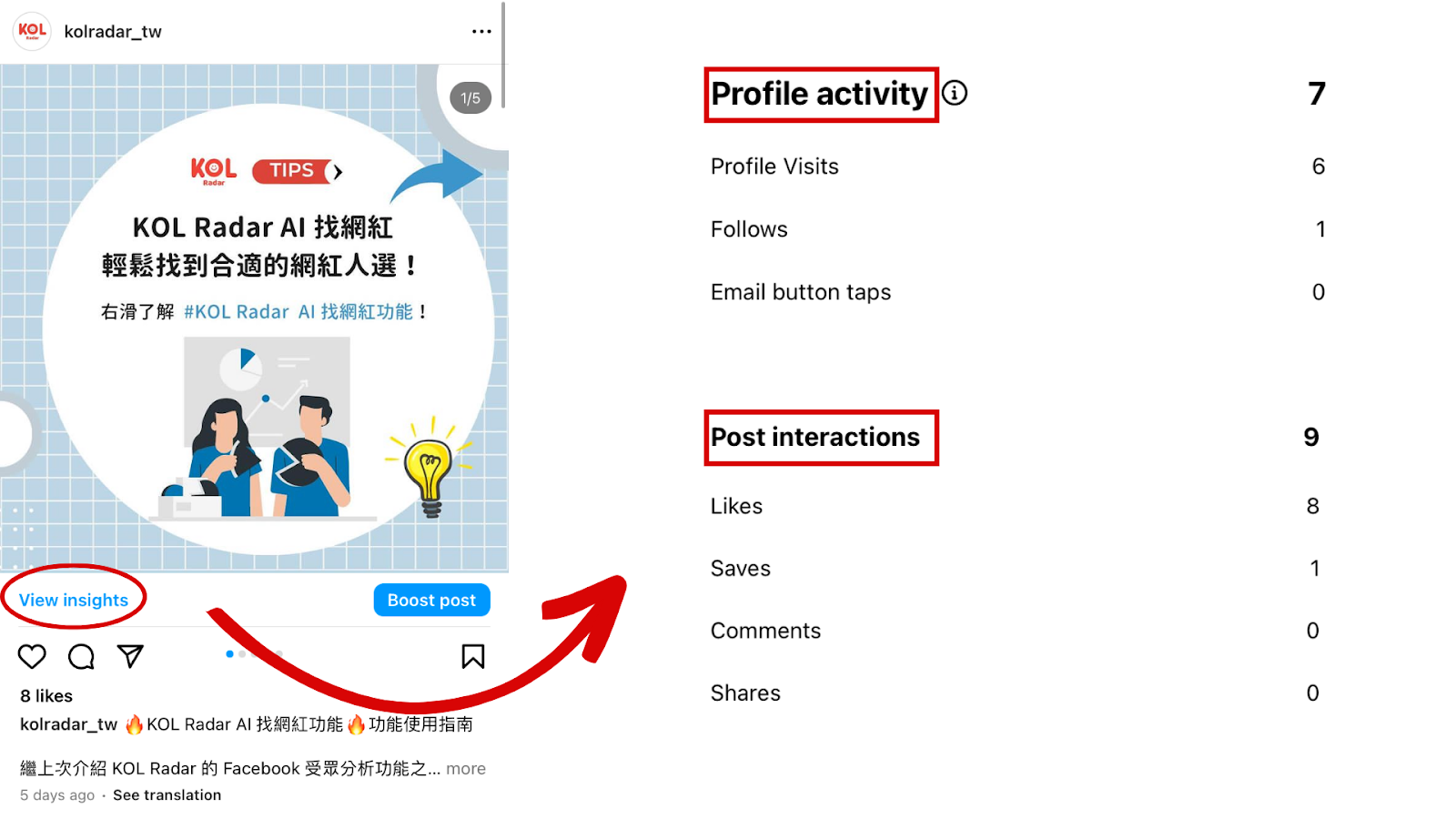
Conclusion
The Instagram Insights report empowers managers to understand the account’s performance. By analysing the various indicators in the Instagram Insights report managers can plan content that appeals to both followers and potential audiences, your Instagram account can thrive and grow even further!
Looking for more resources to manage your IG account effectively? Join KOL Radar as a certified influencer!
KOL Radar offers a comprehensive AI-powered platform for influencers, enhancing their exposure among brand partners. As a “Certified Influencer” on KOL Radar, you’ll have the opportunity to access free community marketing resources, such as community trend reports, regular creator exchanges, and personalised community consulting services. These resources will not only increase your chances of collaborating with brands but also strengthen your social media management skills.

➤ This article may not be reproduced, reprinted, publicly broadcast, or publicly transmitted without authorization. The copyrights and portrait rights of the images and data quoted in this article remain with the original rights holders.



